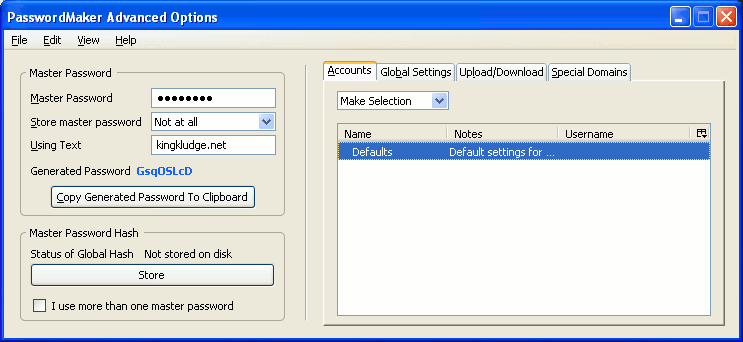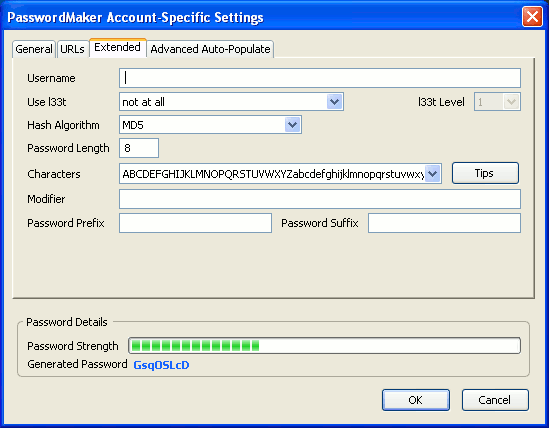Continuing from Part 1: Introduction to CodeSniffer this time looking at and interpreting the output from CodeSniffer.
If we take an example block of code such as the following.
<?php
function DoSomething(array $foo) {
print_r($foo);
}
?>
And run it through CodeSniffer with the Zend coding standard we get:
$ phpcs --standard=Zend foo.php FILE: /home/bob/sample/foo.php -------------------------------------------------------------------------------- FOUND 2 ERROR(S) AND 1 WARNING(S) AFFECTING 2 LINE(S) -------------------------------------------------------------------------------- 2 | ERROR | End of line character is invalid; expected "\n" but found "\r\n" 4 | ERROR | Opening brace should be on a new line 4 | WARNING | Consider putting global function "DoSomething" in a static class --------------------------------------------------------------------------------
If we then run the same code through the PHPCS standard we get a more in-depth set of violations:
$ phpcs --standard=PHPCS foo.php FILE: /home/bob/sample/foo.php -------------------------------------------------------------------------------- FOUND 16 ERROR(S) AND 2 WARNING(S) AFFECTING 6 LINE(S) -------------------------------------------------------------------------------- 2 | ERROR | End of line character is invalid; expected "\n" but found "\r\n" 2 | ERROR | End of line character is invalid; expected "\n" but found "\r\n" 2 | ERROR | Additional whitespace found at start of file 3 | ERROR | Missing file doc comment 4 | WARNING | Consider putting global function "DoSomething" in a static class 4 | ERROR | Missing function doc comment 4 | ERROR | Function name "DoSomething" is invalid; consider "doSomething" | | instead 4 | ERROR | Expected "function abc(...)\n"; found "function abc(...) " 4 | ERROR | Function name "DoSomething" is not in camel caps format 4 | ERROR | Expected 2 blank lines before function; 1 found 4 | ERROR | Opening brace should be on a new line 4 | ERROR | Opening brace should be on a new line 4 | ERROR | Opening brace should be on a new line 5 | WARNING | The use of function print_r() is discouraged 6 | ERROR | Expected //end DoSomething() 6 | ERROR | Expected 1 blank line before closing function brace; 0 found 6 | ERROR | Expected 2 blank lines after function; 1 found 8 | ERROR | Additional whitespace found at end of file --------------------------------------------------------------------------------
Hopefully you can see that the PHPCS standard is significantly more strict that the previous.
Also you should see that apart from more style based checks, this standard also checks for whitespace at the beginning and end of the file. Whitespace being echoed can be very important for some PHP frameworks. When lots of files are included as part of the execution, especially if they are dynamically loaded, the whitespace can cause a fatal error if header information is also being sent to the browser.
The other issues contained in this report are based around the project code layout and documentation requirements.
Other reports
With the release of CodeSniffer 1.2.x there are some new reporting types available.
Rather than the full in-depth report, two reports that I find quite useful for gauging a project’s status are the summary and source reports.
Summary reports the number of errors and warnings found on a file by file basis over a directory tree.
$ phpcs --report=summary --standard=Zend ./_rr PHP CODE SNIFFER REPORT SUMMARY -------------------------------------------------------------------------------- FILE ERRORS WARNINGS -------------------------------------------------------------------------------- .../yocal/apps/frontend/modules/_rr/templates/_partial_rr1.php 23 3 ...yocal/apps/frontend/modules/_rr/templates/_partial_rr10.php 4 1 ...yocal/apps/frontend/modules/_rr/templates/_partial_rr11.php 7 4 .../yocal/apps/frontend/modules/_rr/templates/_partial_rr2.php 8 2 .../yocal/apps/frontend/modules/_rr/templates/_partial_rr3.php 18 2 .../yocal/apps/frontend/modules/_rr/templates/_partial_rr4.php 43 3 .../yocal/apps/frontend/modules/_rr/templates/_partial_rr5.php 22 4 .../yocal/apps/frontend/modules/_rr/templates/_partial_rr6.php 39 3 .../yocal/apps/frontend/modules/_rr/templates/_partial_rr7.php 24 1 .../yocal/apps/frontend/modules/_rr/templates/_partial_rr8.php 17 2 ...yocal/apps/frontend/modules/_rr/templates/_thumbsUpDown.php 71 4 -------------------------------------------------------------------------------- A TOTAL OF 276 ERROR(S) AND 29 WARNING(S) WERE FOUND IN 11 FILE(S) --------------------------------------------------------------------------------
Source shows the type of errors and warnings found in a project:
$ phpcs --report=source --standard=Zend ./_rr PHP CODE SNIFFER VIOLATION SOURCE SUMMARY -------------------------------------------------------------------------------- STANDARD CATEGORY SNIFF COUNT -------------------------------------------------------------------------------- Zend Files Line length 92 Generic White space Disallow tab indent 65 Zend Naming conventions Valid variable name 59 PEAR White space Scope closing brace 33 PEAR Functions Function call signature 26 PEAR Control structures Control signature 12 PEAR Files Line endings 11 PEAR Functions Function call argument spacing 5 Generic PHP Disallow short open tag 1 Zend Files Closing tag 1 -------------------------------------------------------------------------------- A TOTAL OF 305 SNIFF VIOLATION(S) WERE FOUND IN 10 SOURCE(S) --------------------------------------------------------------------------------
As you can see from this report, although we are using the Zend standard, it consists of individual rules from multiple standards.
In the next part of this series I will cover how to write your own standard, by selecting rules from existing standards.